Frequently Asked Question - ME51
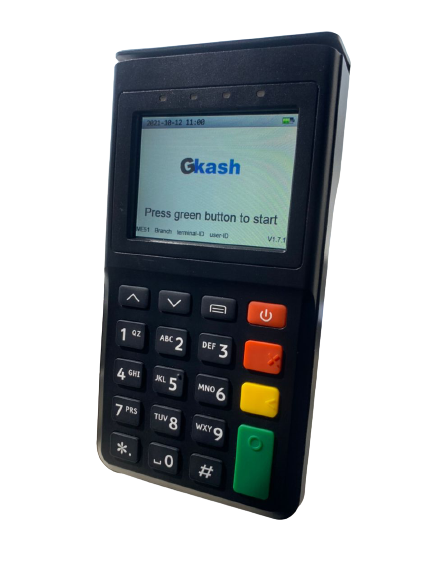
1) What is ME51 terminal?
Gkash MPOS ( ME51) is an all-in-one mobile payment terminal. It supports card schemes (contact & contactless) and e-wallets (QR scan & display)
2) What are the e-wallets in mpos me51?
Touch n’ Go eWallet, Boost eWallet, GrabPay, Maybank QRPay, WeChat Pay, Gkash eWallet, AliPay & Razer Pay.
3) What are the card schemes in mpos me51?
MasterCard, Visa and UnionPay
4) What communication is supported by mpos me51?
- Wifi (2.4ghz only)
- Wifi (2.4ghz only) and Sim (3g only)
*for wifi & sim type, additional rm50 device fees
5) Can I connect me51 with my Pos system?
Can, your POS system provider need to do integration to the mpos me51.
Need special cable provided by Gkash (extra RM50)
- DNS error – check your WIFI connection
- Reconnect to your wifi connection
- Relogin to your account
- If your router got firewall, make sure wifi router ALLOW our terminal to connect with wifi
2. Services Return Err:400 Expired authentication token
This error will come out when no activity or transaction at all within 7days
What need to do is do manual login step
Step 1: Enter to ME51 setting
Step 2: Choose NO 7 : User Login
Step 3: select NO 2 : Manual login
Step 4: Enter email and password, done
3. Basic troubleshooting/reset
Step 1: Enter to ME51 setting
Step 2: Select NO 6 : System
Step 3: Selet NO 3: Initilize, Done
